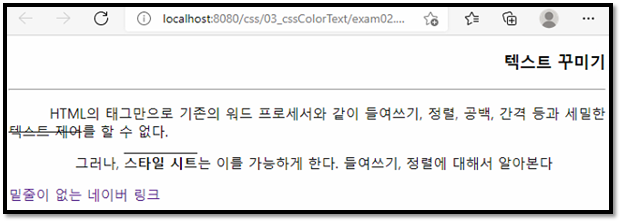[21.09.16] exam02(03_cssColorText) -
<!DOCTYPE html>
<html>
<head>
<meta charset="UTF-8">
<title>Insert title here</title>
<style type="text/css">
h3 {
text-align: right;
}
span {
text-decoration: line-through; /* 중간 줄 */
}
strong {
text-decoration: overline; /* 윗줄 */
}
.p1 {
text-indent: 3em; /* 3글자 들여쓰기 */
text-align: justify; /* 양쪽 정렬 */
}
.p2 {
text-indent: 1em; /* 1글자 들여쓰기 */
text-align: center; /* */
}
</style>
</head>
<body>
<h3>텍스트 꾸미기</h3>
<hr>
<p class="p1">
HTML의 태그만으로 기존의 워드 프로세서와 같이 들여쓰기, 정렬, 공백, 간격 등과 세밀한 <span>텍스트 제어</span>를 할 수 없다.
</p>
<p class="p2">
그러나, <strong>스타일 시트</strong>는 이를 가능하게 한다. 들여쓰기, 정렬에 대해서 알아본다
</p>
<p>
<a href="http://www.naver.com" style="text-decoration: none">
밑줄이 없는 네이버 링크
</a>
</p>
</body>
</html>