JAVA_EE/JQuery
[21.10.14] exam03(04_jQueryCSS) - 파일로드, 속성 추가, 속성 제거
luvforjunk
2021. 10. 14. 15:03
728x90
반응형
<!DOCTYPE html>
<html>
<head>
<meta charset="UTF-8">
<title>Insert title here</title>
<style type="text/css">
* {
padding: 0;
margin: 0;
}
#container {
width: 500px;
margin: 20px auto;
}
ul.tab {
list-style: none;
position: relative;
z-index: 100;
}
ul.tab li {
width: 100px;
height: 40px;
float: left;
}
ul:after {
content: '';
display: block;
float: none;
clear: both;
}
ul.tab li a {
background: url("../img/tab.jpg");
display: block;
color: #222;
line-height: 40px;
text-align: center;
text-decoration: none;
}
ul.tab li a.selected {
background: url("../img/tab_selected.jpg");
}
p.panel {
border: 1px solid #9FB7D4;
position: relative;
padding: 10px;
margin: 0;
top: -1px;
/*
top: -1px; ~을 잡아주면 HTML5아래의 선이 보이지 않게 된다
어떤 파일이 선택되었는지 분별하기 위해 쓰인다
*/
}
</style>
</head>
<body>
<div id="container">
<!-- 탭 버튼 영역 -->
<ul class="tab">
<li><a href="../txt/html5.txt" class="selected">HTML5</a></li>
<li><a href="../txt/jquery.txt">jQuery</a></li>
<li><a href="../txt/bootstrap.txt">Bootstrap3</a></li>
</ul>
<!-- 내용 영역 -->
<p class="panel"></p>
</div>
<script type="text/javascript"
src="http://code.jquery.com/jquery-3.6.0.min.js"></script>
<script type="text/javascript">
$(function() {
$('p.panel').load($('a.selected').attr('href'));
$('ul.tab li a').click(function() {
//클릭한 요소를 뺀 나머지에서 class="selected" 속성 제거
$('ul.tab li a').not(this).removeClass('selected');
//클릭한 요소에게 class="selected" 속성 추가
$('this').addClass('selected');
//클릭한 요소의 href 속성값을 가져와서 파일 로드
$('p.panel').load($(this).attr('href'));
//페이지 이동 방지
return false;
});
});
</script>
</body>
</html>
[결과]
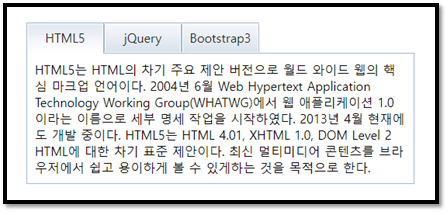
728x90
반응형