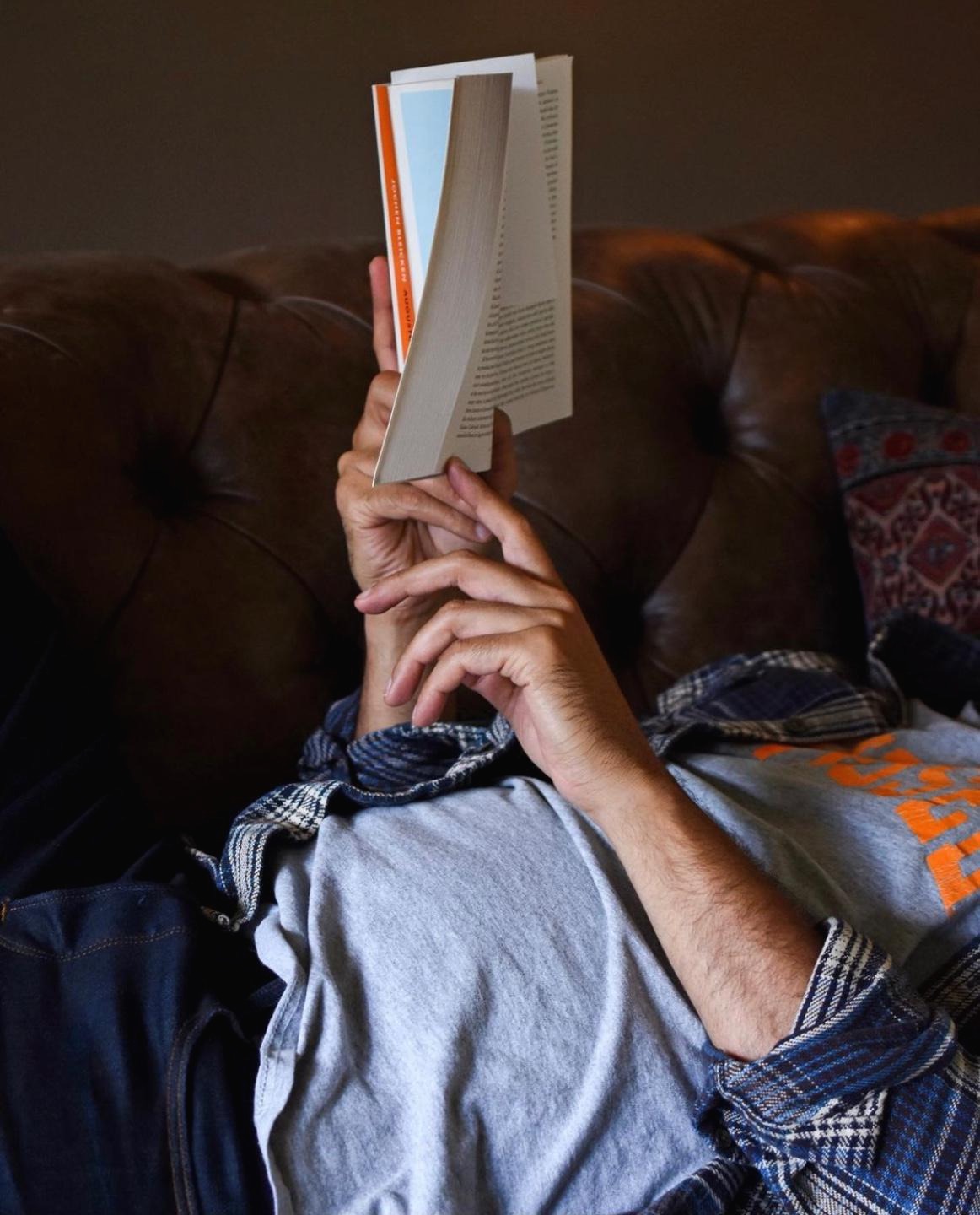| 일 | 월 | 화 | 수 | 목 | 금 | 토 |
|---|---|---|---|---|---|---|
| 1 | 2 | 3 | 4 | |||
| 5 | 6 | 7 | 8 | 9 | 10 | 11 |
| 12 | 13 | 14 | 15 | 16 | 17 | 18 |
| 19 | 20 | 21 | 22 | 23 | 24 | 25 |
| 26 | 27 | 28 | 29 | 30 | 31 |
- selectedIndex
- Git
- Parent
- excel중복체크
- slideUp
- Math.floor()
- calc.plus
- is_check
- 파일질라설치
- 파일질라설치오류
- selectoptions
- FileZilla다운로드
- ctrl+/
- 증가값
- index %
- push오류
- addClass
- SUB함수
- removeClass
- 주석이 먹히지 않을 때
- hide
- toFixed()
- 1521
- FileZilla설치
- 소스트리인증실패
- Math.round()
- Excel
- calc.minus
- 파일질라다운로드
- Math.ceil()
- Today
- Total
잡동사니에도 사랑을
[21.08.25] 메모장 만들기(MenuPane, TryNotePad) 본문
////////MenuPane
package io;
import javax.swing.JMenu;
import javax.swing.JMenuBar;
import javax.swing.JMenuItem;
public class MenuPane extends JMenuBar {
// MenuBar는 절대 main메소드가 있으면 안됨, 혼자 독단으로 못씀 Component라.
// Menu를 띄울 Container인 Frame있는 곳에 가야 한다.
private JMenu fileM, editM, viewM;
private JMenuItem newM, openM, saveM, exitM, cutM, copyM, pasteM;
public MenuPane() {
fileM = new JMenu("파일");
editM = new JMenu("편집");
viewM = new JMenu("보기");
newM = new JMenuItem("새로만들기");
openM = new JMenuItem("열기");
saveM = new JMenuItem("저장");
exitM = new JMenuItem("종료");
cutM = new JMenuItem("잘라내기");
copyM = new JMenuItem("복사");
pasteM = new JMenuItem("붙여넣기");
fileM.add(newM);
fileM.add(openM);
fileM.add(saveM);
fileM.add(exitM);
editM.add(cutM);
editM.add(copyM);
editM.add(pasteM);
this.add(fileM); // this = JMenuBar, 여기서 this는 클래스 안에 있으므로 생략해도 상관없다
this.add(editM);
this.add(viewM);
} //MenuPane
public JMenu getFileM() {
return fileM;
}
public JMenu getEditM() {
return editM;
}
public JMenu getViewM() {
return viewM;
}
public JMenuItem getNewM() {
return newM;
}
public JMenuItem getOpenM() {
return openM;
}
public JMenuItem getSaveM() {
return saveM;
}
public JMenuItem getExitM() {
return exitM;
}
public JMenuItem getCutM() {
return cutM;
}
public JMenuItem getCopyM() {
return copyM;
}
public JMenuItem getPasteM() {
return pasteM;
}
}
////////TryNotepad
package io;
import java.awt.*;
import java.awt.event.*;
import java.io.*;
import javax.swing.*;
public class TryNotepad extends JFrame implements ActionListener {
private JTextArea area; // 글씨 쓰는 곳
private MenuPane menu; // Component인 menu를 Frame이 있는 곳에 붙여넣기
private File file = null;
public TryNotepad() {
area = new JTextArea();
area.setFont(new Font("고딕체", Font.BOLD, 20)); // 폰트 다르게 굵게 20으로
JScrollPane scroll = new JScrollPane(area); // area에 scroll 넣어주기
scroll.setVerticalScrollBarPolicy(ScrollPaneConstants.VERTICAL_SCROLLBAR_ALWAYS);
menu = new MenuPane();
this.setJMenuBar(menu); // JFrame(this)= setJMenuBar, MenuBar에다 menu를 넣겠다는 의미
this.add("Center", scroll); // 굳이 add를 쓰지 않아도 setJMenuBar에 의해 꼭대기에 menu를 붙여준다
setBounds(900, 100, 500, 500);
setVisible(true);
// setDefaultCloseOperation(EXIT_ON_CLOSE);
this.setDefaultCloseOperation(DO_NOTHING_ON_CLOSE);
// 여기서 this는 JOPtionPane이 아니라 JFrame에 붙어 있는 거
// 기본적으로 JFrame은 숨는 게 기본 특징이다!!! 아무말 안하면 hide를 기본으로 갖는다
// DISPOSE는 사후 처리.
// 취소를 눌렀을 때 창이 그대로 살아있게 하기 위함으로 쓰는거당
this.addWindowListener(new WindowAdapter() {
// 여기서 this는 생략해도 괜찮다 Frame을 말한다. 구현부를 new WindowAdapter가 쥐고 있다
@Override
public void windowClosing(WindowEvent e) {
int result = JOptionPane.showConfirmDialog(TryNotepad.this, // 여기서 말하는 this는 익명이너를 말한다.
"저장하시겠습니까?",
"메모장",
JOptionPane.YES_NO_CANCEL_OPTION,
JOptionPane.WARNING_MESSAGE);
if (result == JOptionPane.YES_OPTION) {
System.exit(0);
} else if (result == JOptionPane.NO_OPTION) {
System.exit(0);
}
}
});
// 이벤트 처리 - 메뉴
menu.getNewM().addActionListener(this); // 구현부는 나(this)가 갖고 있다
// 앞에 this.newM.addAction~~~ 이런식으로 써주면 내 클래스 안에서 newM을 찾으라는 의미인데,
// 눈을 씻고 찾아봐도 내 클래스 안에는 newM이 없다
// 또한 getnewM()이 아닌 그냥 newM이라고 쓰게 되면 newM이 private으로 잡혀 있기 때문에 다른 클래스에서 쓸 수 없다
// 접근이 안되니까 뭘 잡아야 할까? 값을 꺼내갈 수 있도록 getter를 잡아줘야 한다!
menu.getOpenM().addActionListener(this);
menu.getSaveM().addActionListener(this);
menu.getExitM().addActionListener(this);
menu.getCutM().addActionListener(this);
menu.getCopyM().addActionListener(this);
menu.getPasteM().addActionListener(this);
}
@Override
public void actionPerformed(ActionEvent e) {
if (e.getSource() == menu.getNewM()) {
area.setText(""); // 초기화
} else if (e.getSource() == menu.getOpenM()) {
openDialog(); // 열기 다이얼로그 -> 파일 선택
fileRead();// -> 파일의 내용을 읽어서 JFrame의 TextArea에 뿌리기
} else if (e.getSource() == menu.getSaveM()) {
JFileChooser chooser = new JFileChooser(); // 원하는 저장 위치 선택
int result = chooser.showSaveDialog(this); // 저장 다이얼로그
File file = null;
if (result == JFileChooser.APPROVE_OPTION) { // save버튼 눌렀으면
file = chooser.getSelectedFile(); // 선택한 파일을 가져와라
try {
BufferedWriter bw = new BufferedWriter(new FileWriter(file));
bw.close();
} catch (IOException e1) {
e1.printStackTrace();
}
System.exit(0);
}
} else if (e.getSource() == menu.getExitM()) {
// 다이얼로그
int result = JOptionPane.showConfirmDialog(TryNotepad.this, // JFrame 위에다 띄어주기
"저장하시겠습니까?", // 메시지 띄우기
"메모장", // 타이틀
JOptionPane.YES_NO_CANCEL_OPTION, // 예 아니오 취소 옵션
JOptionPane.QUESTION_MESSAGE); // ? 물음표 .... ! - Warning, i - information
// ***yes든 no든 전부 int형(정수형)으로 인식한다
// YES_NO_CANCEL_OPTION가 대문자로 되어 있다는 건 상수로 되어 있어 숫자로 인식한다
// 예스든 노든 취소든 누르면 나한테 int형으로 넘어온다
if (result == 0) { // YES_OPTION
// 파일을 저장하고~
System.exit(0); // 종료
} else if (result == JOptionPane.NO_OPTION) { // 이렇게 쓰는 게 더 보기 편하니 더 좋다!
System.exit(0);
} else if (result == JOptionPane.CANCEL_OPTION) {
}
} else if (e.getSource() == menu.getCutM()) {
area.cut();
} else if (e.getSource() == menu.getCopyM()) {
area.copy();
} else if (e.getSource() == menu.getPasteM()) {
area.paste();
}
}
private void SaveDialog() {
JFileChooser chooser = new JFileChooser(); // 원하는 저장 위치 선택
int result = chooser.showSaveDialog(null); // 저장 다이얼로그
File file = null;
if (result == JFileChooser.APPROVE_OPTION) { // save버튼 눌렀으면
file = chooser.getSelectedFile(); // 선택한 파일을 가져와라
}
JOptionPane.showMessageDialog(this, file);
}
private void fileRead() {
if (file == null)
return;
area.setText("");
try {
BufferedReader br = new BufferedReader(new FileReader(file));
// 열기에서 파일을 넣지 않고 취소 버튼을 눌렀을 때 NullPointerException 오류가 뜬다
// file이 Null이라는 거
String line;
while ((line = br.readLine()) != null) { // 1줄씩 (Enter를 칠 때까지)
// area.setText(line); - 읽어온 줄을 setText area에 넣어준다,
// 근데... setText는 덮어쓰기 역할을 해서 파일을 열었는데 글들이 덮어쓰여서 안보이는 것처럼 보인다
area.append(line + "\n"); // readLing이 엔터값을 못 잡으니
// 글이 한줄로 나온다
// 강제로 "\n"을 넣어준다
} // while
// 파일을 한꺼번에 읽어올 수 없다
// 한줄씩 읽어와야 하는데 다 읽으면 null값으로 처리한다
// 한번 읽고 끝나는 게 아니니까 null이 아닌 동안까지 while문을 돌린다
br.close();
} catch (IOException e) {
e.printStackTrace();
}
}
// 필드에 private File file = null; 넣어주는 방법 대신
// void 메소드에 return값을 넣어주는 것도 방법
private void openDialog() {
JFileChooser chooser = new JFileChooser();
int result = chooser.showOpenDialog(this);
if (result == JFileChooser.APPROVE_OPTION) { // 열기를 선택했다는 거냐고 물어보는 거
file = chooser.getSelectedFile();
}
JOptionPane.showMessageDialog(this, file);
// file은 클@16진수인데 내가 선택한 파일이 제대로 나왔는지가 궁금한거니까
// tostring으로 알아서 바꿔버리는 거
}
public static void main(String[] args) {
new TryNotepad();
}
}
// JFileChooser - 파일 추적
// showOpenDialog - 다이얼로그 열기
// showOpenDialog(Component parent) Component 라는 건 어디에 띄울거냐는 말이다
// showOpenDialog static이 아니다. 그럼 먼저 클래스(JFileChooser)를 생성해 줘야 한다.
// JFileChooser chooser = new JFileChooser();
//showSaveDialog() - 다이얼로그 저장
'JAVA_SE > 11_io' 카테고리의 다른 글
| [21.08.25] ObjectWriteMain, ObjectReadMain, PersonDTO (0) | 2021.08.29 |
|---|---|
| [21.08.26] ByteStream (0) | 2021.08.29 |
| [21.08.27] Interface 이용한 성적관리 프로그램 만들기1 (Score, ScoreDTO, ScoreImpl, ScoreMain, ScoreForm) (0) | 2021.08.29 |
| [21.08.25] Timer(스톱워치) 만들기 (0) | 2021.08.26 |
| [21.08.25] DataStream - type에 따라 파일에 데이터 넣고 꺼내는 방법 (0) | 2021.08.25 |