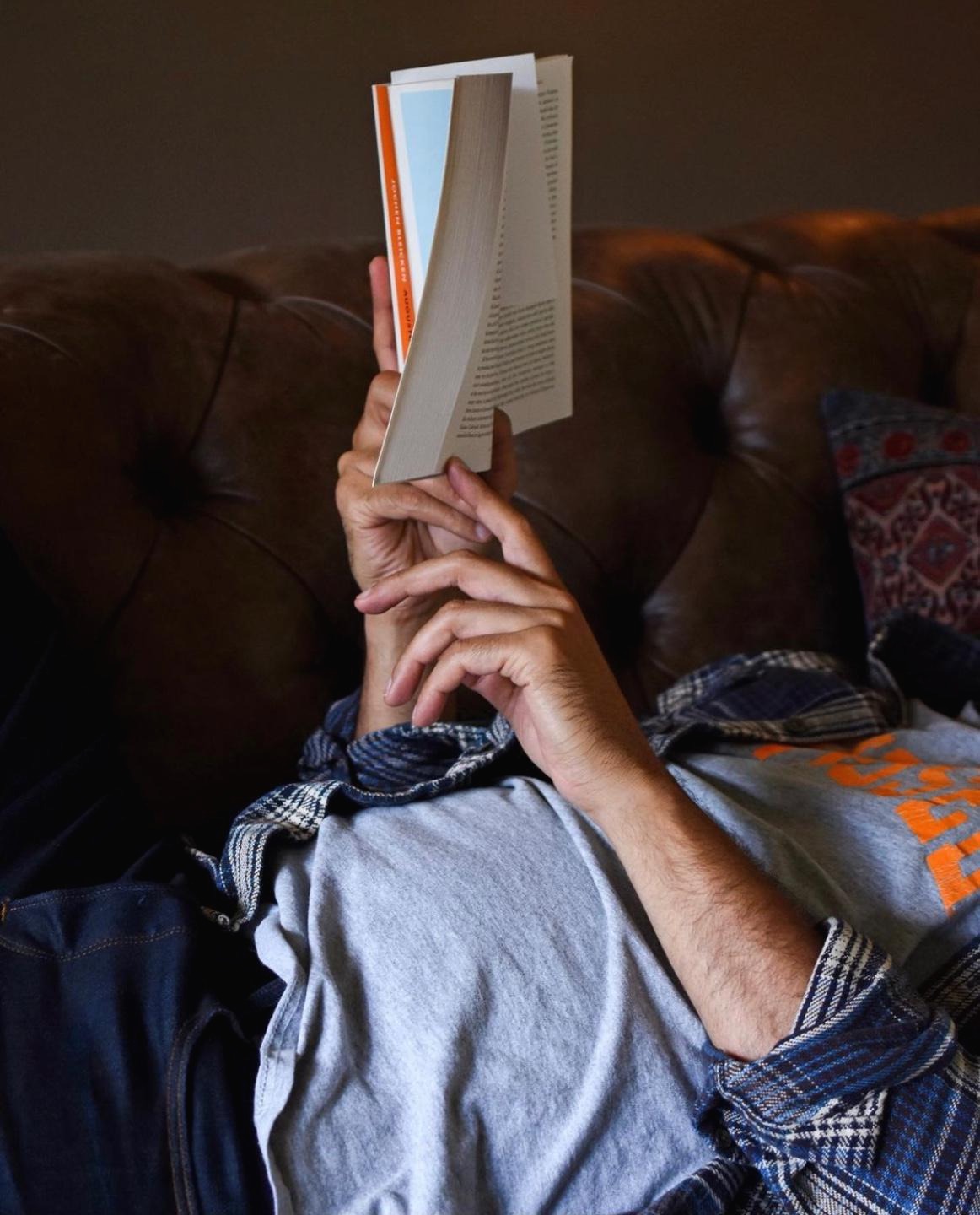| 일 | 월 | 화 | 수 | 목 | 금 | 토 |
|---|---|---|---|---|---|---|
| 1 | 2 | 3 | 4 | |||
| 5 | 6 | 7 | 8 | 9 | 10 | 11 |
| 12 | 13 | 14 | 15 | 16 | 17 | 18 |
| 19 | 20 | 21 | 22 | 23 | 24 | 25 |
| 26 | 27 | 28 | 29 | 30 | 31 |
- 소스트리인증실패
- ctrl+/
- FileZilla설치
- Math.ceil()
- addClass
- hide
- SUB함수
- 파일질라설치
- selectoptions
- Math.round()
- Git
- selectedIndex
- toFixed()
- push오류
- removeClass
- FileZilla다운로드
- calc.minus
- Parent
- Excel
- 1521
- Math.floor()
- 파일질라다운로드
- slideUp
- calc.plus
- 파일질라설치오류
- index %
- 증가값
- excel중복체크
- 주석이 먹히지 않을 때
- is_check
- Today
- Total
잡동사니에도 사랑을
[21.09.09] exam09 - <thead>/<tbody>/<tfoot> 본문
<!DOCTYPE html>
<html>
<head>
<meta charset="UTF-8">
<title>Insert title here</title>
</head>
<body>
<table border="1" width="300">
너비를 넓히고 싶으면 width="300"식으로 잡아주면 된다.

<!-- 제목 영역 -->
<thead>
<tr>
<th width="50" height="50">No</th> <!-- 가운데 정렬, 굵게 -->
<th>는 'table head'라고 하는데, 가운데 정렬을 자동으로 해주고, 글자를 굵게 표시해준다.
<th>획득 포인트</th>
</tr>
</thead>
<!-- 본문 영역 -->
<tbody>
<tr align="center">
<td>2</td>
<td>루비 결제 5000G</td>
</tr>

<tr align="center">
<td>1</td>
<td>가입 축하 10000G 지급</td>
</tr>
</tbody>
<!-- 하단 영역 -->
<tfoot>
<tr>
<th width="50" height="30">합계</th>

<th>15000G</th>
</tr>
</tfoot>
</table>
</body>
</html>
**<thead>/<tbody>/<tfoot>은 보여주기 편하도록 작성하는 것일 뿐, 입력하지 않아도 실행 가능하다.

'JAVA_EE > HTML' 카테고리의 다른 글
| [21.09.03] Hello.html (0) | 2021.09.12 |
|---|---|
| [21.09.09] exam10 - cellpadding / cellspacing / colspan / rowspan (0) | 2021.09.09 |
| [21.09.09] exam11 - id 속성과 class속성(버튼 색 바꾸기) (0) | 2021.09.09 |
| [21.09.09] exam12 - 블록 레벨 요소(div, p, h1, ul)/인라인 레벨 요소(span) (0) | 2021.09.09 |
| [21.09.09] exam13 - <mark>/<abbr>/<dfn>/<cite>/<small>/<ruby> (0) | 2021.09.09 |