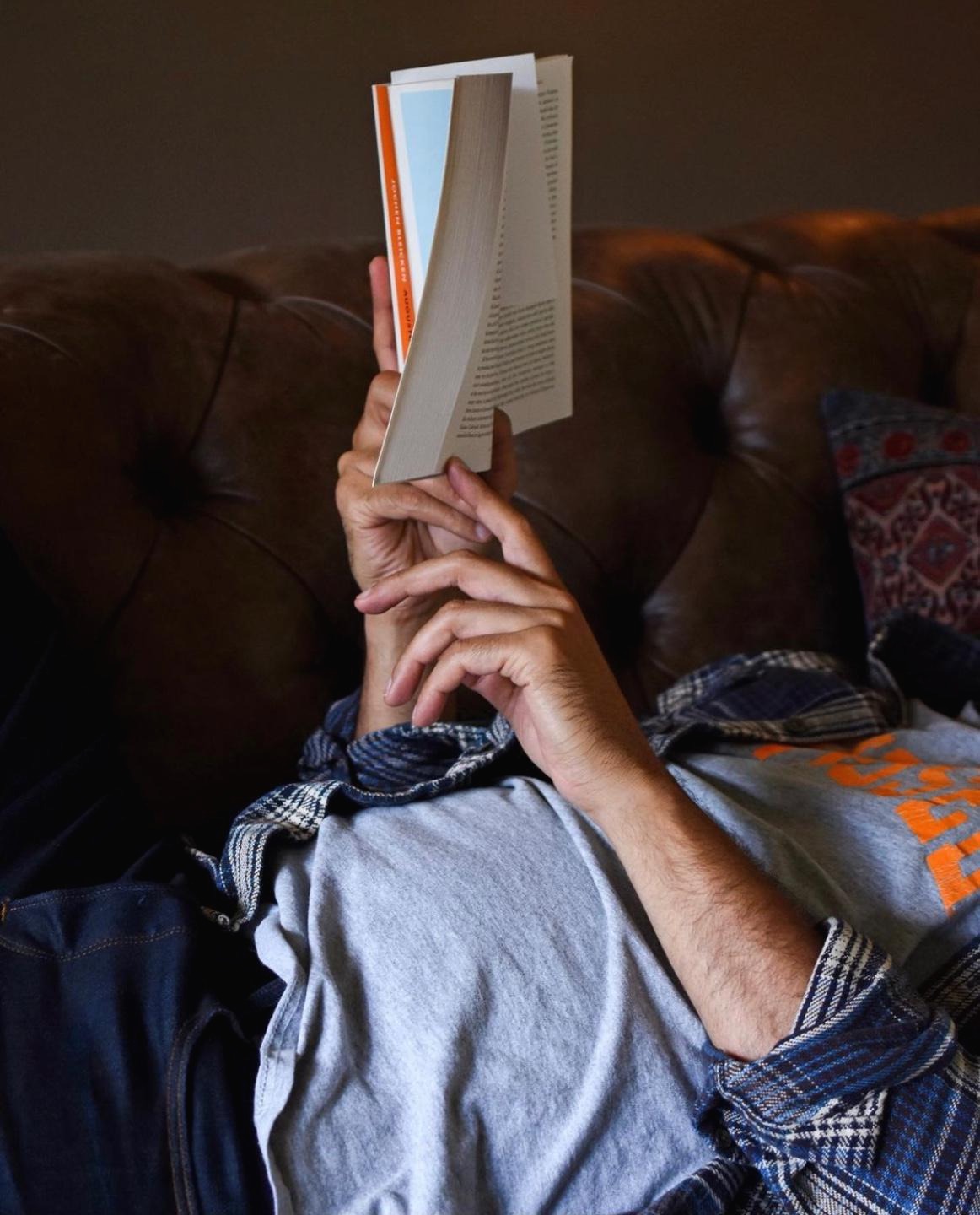| 일 | 월 | 화 | 수 | 목 | 금 | 토 |
|---|---|---|---|---|---|---|
| 1 | 2 | 3 | 4 | 5 | 6 | 7 |
| 8 | 9 | 10 | 11 | 12 | 13 | 14 |
| 15 | 16 | 17 | 18 | 19 | 20 | 21 |
| 22 | 23 | 24 | 25 | 26 | 27 | 28 |
| 29 | 30 |
- SUB함수
- Math.round()
- selectedIndex
- push오류
- calc.minus
- Math.floor()
- calc.plus
- addClass
- slideUp
- toFixed()
- excel중복체크
- FileZilla설치
- 증가값
- is_check
- removeClass
- 파일질라설치오류
- selectoptions
- FileZilla다운로드
- 파일질라설치
- 파일질라다운로드
- 주석이 먹히지 않을 때
- 소스트리인증실패
- Excel
- hide
- Git
- index %
- 1521
- Parent
- ctrl+/
- Math.ceil()
- Today
- Total
잡동사니에도 사랑을
[21.09.14] exam20 본문
////////exam20
<!DOCTYPE html>
<html>
<head>
<meta charset="UTF-8">
<title>Insert title here</title>
<script type="text/javascript" src="calc.js"></script>
src를 쓸 때는 src="calc.js" /> 이런 식으로 막으면 안된다. 내용이 추가가 되지 않는다
<script type="text/javascript">
document.write("<h3>calc</h3>");
calc.setValue(25, 36);
calc.result();
calc.setValue(10, 30);
document.write("덧셈 = " + calc.plus() + "<br>");
document.write("뺄셈 = " + calc.minus() + "<br>");
// 객체안에있는것이아니기때문에 calc.plus() / calc.minus() 이런 식으로 써주어야 한다.
</script>
</head>
<body>
</body>
</html>
<!--
객체(Class)
- 변수와 함수의 집합
- Javascript는 Prototype 기반의 객체지향언어이다.
=> 객체를 원형(prototype) 형태로 생성하고, 그 안에 기능을 위한 함수나 변수를 추가하는 방법으로 그룹화 하는 개념
=> 객체는 자주 사용하게 될 기능들을 묶어서 외부의 스크립트 파일로 분리해내는 용도로 주로 사용한다.
이렇게 만든 스크립트 파일은 여러 개의 HTML파일에 의해서 참조하여 재사용할 수 있다.
-->
////////calc.js
// 빈 객체 선언 - Test t = new Test();의 t
var calc = {} // null 선언하듯이
// 멤버변수 추가
calc.x=0; // private int x = 0; 과 같은 개념
calc.y=0;
// 멤버함수
calc.setValue = function(x, y){ 자바 스크립트에선 지정어 function만 써주면 됨. class, void 이런 거 없음
this.x = x;
this.y = y;
}
calc.plus = function() {
return this.x + this.y;
}
calc.minus = function() {
return this.x - this.y;
}
calc.result = function() {
var value1 = this.plus();
var value2 = this.minus();
document.write("<p>덧셈= " + value1 + "</p>"); <p>태그는 단순히 굵게 나오게 하기 위함
document.write("<p>뺄셈= " + value2 + "</p>");
}
// this를 생략하면 안된다. 지역변수로 생각하기 때문