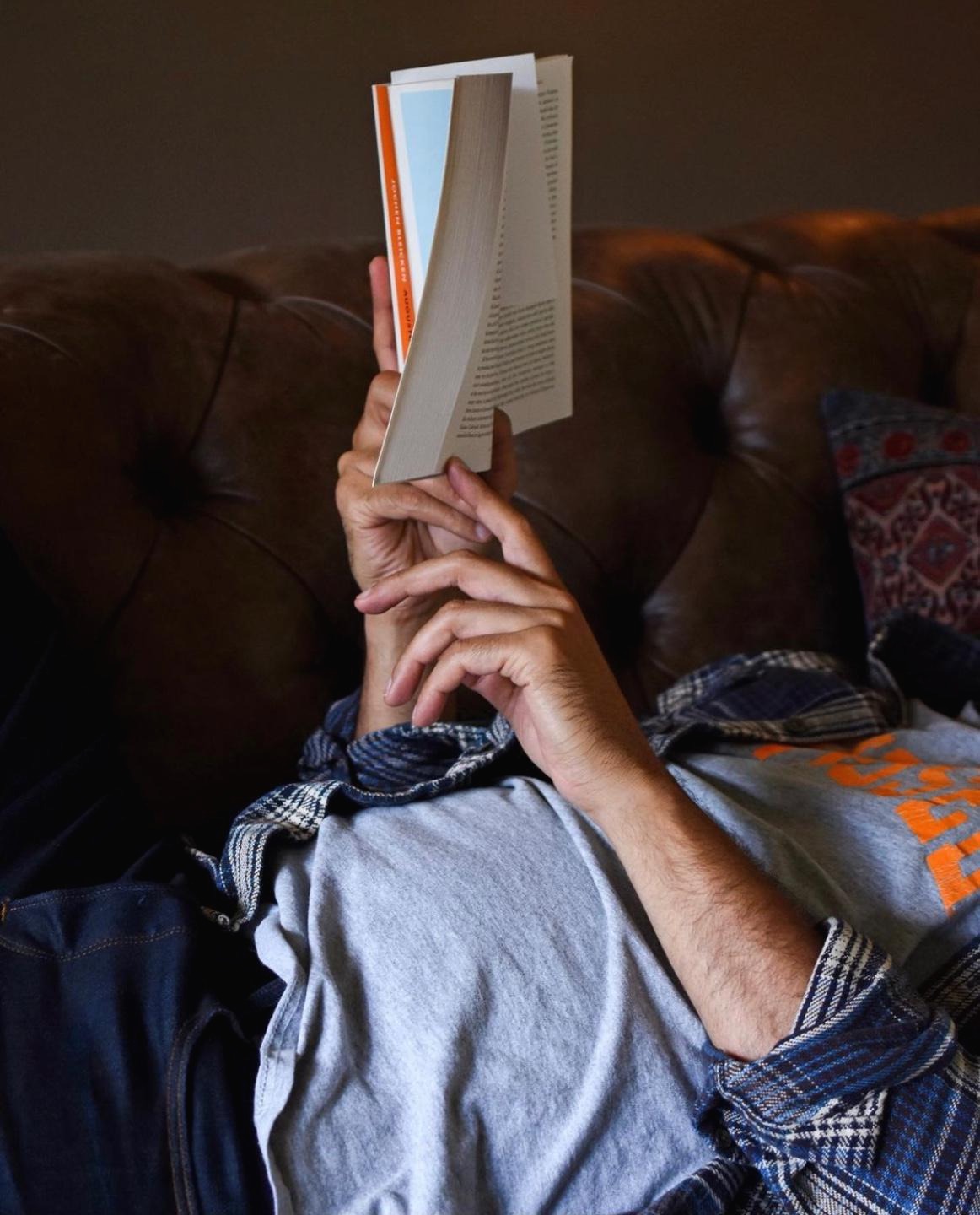Notice
Recent Posts
Recent Comments
Link
| 일 | 월 | 화 | 수 | 목 | 금 | 토 |
|---|---|---|---|---|---|---|
| 1 | 2 | |||||
| 3 | 4 | 5 | 6 | 7 | 8 | 9 |
| 10 | 11 | 12 | 13 | 14 | 15 | 16 |
| 17 | 18 | 19 | 20 | 21 | 22 | 23 |
| 24 | 25 | 26 | 27 | 28 | 29 | 30 |
| 31 |
Tags
- Math.floor()
- 증가값
- addClass
- Parent
- selectoptions
- ctrl+/
- 파일질라설치
- slideUp
- FileZilla설치
- push오류
- 주석이 먹히지 않을 때
- excel중복체크
- index %
- toFixed()
- FileZilla다운로드
- is_check
- calc.plus
- removeClass
- 1521
- hide
- SUB함수
- 파일질라다운로드
- 소스트리인증실패
- Math.round()
- Git
- Excel
- selectedIndex
- calc.minus
- 파일질라설치오류
- Math.ceil()
Archives
- Today
- Total
잡동사니에도 사랑을
[21.10.14] exam02(04_jQueryCSS) - ?????? 본문
728x90
반응형
<!DOCTYPE html>
<html>
<head>
<meta charset="UTF-8">
<title>Insert title here</title>
<style type="text/css">
fieldset {
width: 270px;
height: 100px;
}
input {
border: 1px solid #ccc;
width: 240px;
height: 25px;
padding: 3px 10px 3px 10px;
margin: 5px 10px;
background-image: url(../img/input.png);
background-repeat: no-repeat;
}
input#id {
background-position: 10px –3px; /* 좌우 상하 */
}
input#pw {
background-position: 10px -43px; /* -43px는 이미지 크기를 계산해서 넣어줘야 한다 */
}
</style>
</head>
<body>
<form name="form1">
<fieldset>
<legend>로그인</legend>
<input type="text" name="user_id" id="id" />
<input type="password" name="user_pw" id="pw" />
</fieldset>
</form>
<script type="text/javascript" src="http://code.jquery.com/jquery-3.6.0.min.js"></script>
<script type="text/javascript">
$(function() {
// 포커스 이벤트
$('#id, #pw').focus(function() {
// '#id, #pw' : 쉼표를 주면 id가 될 수도 pw가 될 수도 있다는 의미
$(this).css('background-image', 'none');
// this는 사용자가 선택한 것에 따라 실행값이 먹힌다는 의미
// focus를 맞추면 배경이미지를 없어진다
});
// 포커스 해제 이벤트
$('#id, #pw').blur(function() {
if ($(this).val()) {
$(this).css('background-image', 'none');
} else {
$(this).css('background-image', 'url(../img/input.png)');
}
});
});
</script>
</body>
</html>
[결과]

728x90
반응형
'JAVA_EE > JQuery' 카테고리의 다른 글
| [21.10.15] exam01(05_jQueryAnimation) (0) | 2021.10.15 |
|---|---|
| [21.10.14] exam03(04_jQueryCSS) - 파일로드, 속성 추가, 속성 제거 (0) | 2021.10.14 |
| [JQuery] CSS 적용 여부 확인(hasClass()), 클래스 적용 및 해제(addClass() / removeClass()), 적용 해제 반복처리(toggleClass()) (0) | 2021.10.14 |
| [21.10.14] exam05(03_jQueryAttr) - 이미지 위에 마우스 올려놨을 때 이미지 변경 (0) | 2021.10.14 |
| [21.10.14] exam04(03_jQueryAttr) - 체크박스 활성화 / 비활성화, 파일 열기 (0) | 2021.10.14 |