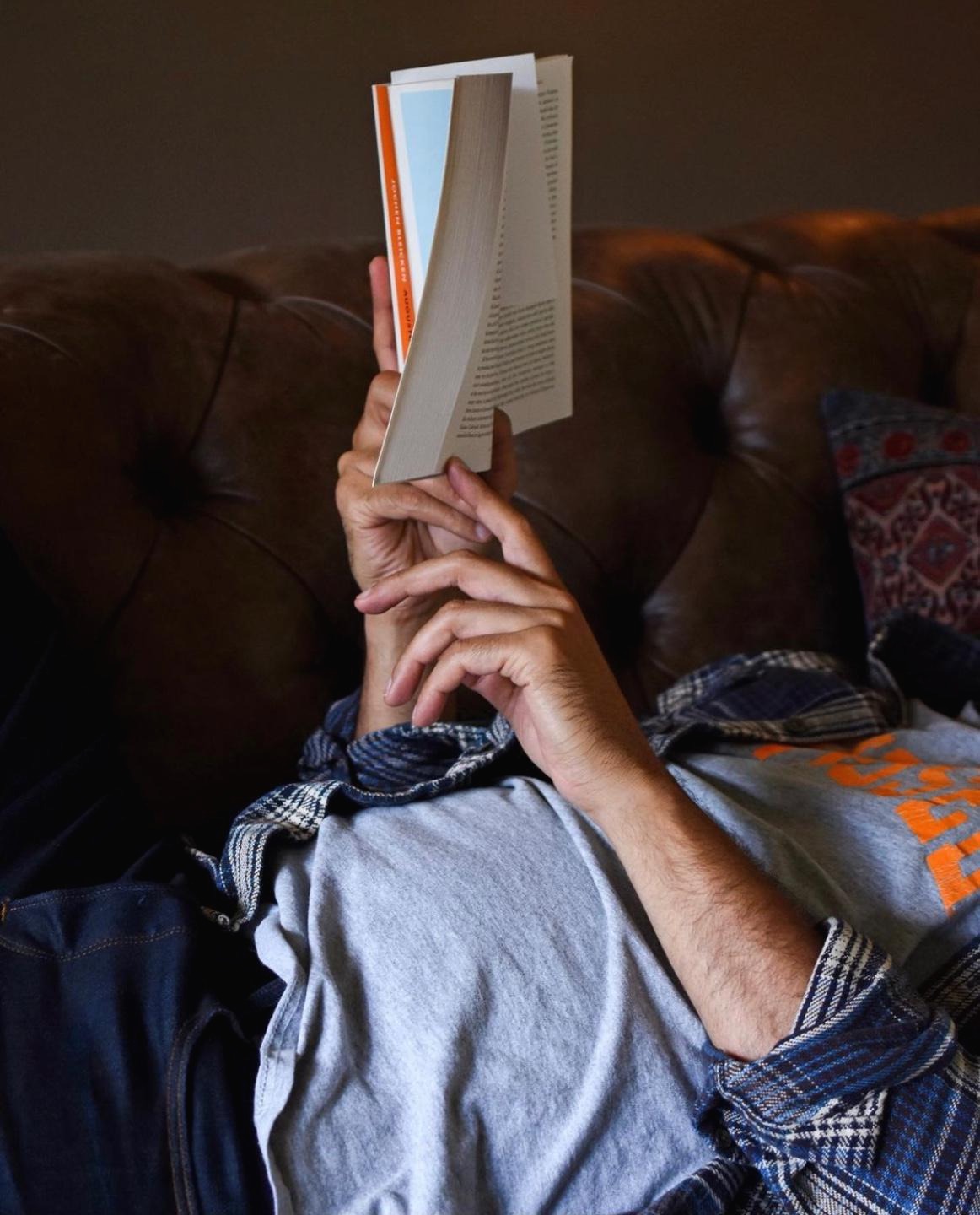Notice
Recent Posts
Recent Comments
Link
| 일 | 월 | 화 | 수 | 목 | 금 | 토 |
|---|---|---|---|---|---|---|
| 1 | 2 | 3 | ||||
| 4 | 5 | 6 | 7 | 8 | 9 | 10 |
| 11 | 12 | 13 | 14 | 15 | 16 | 17 |
| 18 | 19 | 20 | 21 | 22 | 23 | 24 |
| 25 | 26 | 27 | 28 | 29 | 30 | 31 |
Tags
- toFixed()
- index %
- removeClass
- SUB함수
- ctrl+/
- FileZilla설치
- selectedIndex
- 증가값
- selectoptions
- Excel
- calc.minus
- is_check
- 파일질라다운로드
- 1521
- excel중복체크
- Git
- calc.plus
- push오류
- Parent
- hide
- slideUp
- FileZilla다운로드
- 주석이 먹히지 않을 때
- addClass
- 파일질라설치오류
- 소스트리인증실패
- Math.round()
- 파일질라설치
- Math.ceil()
- Math.floor()
Archives
- Today
- Total
잡동사니에도 사랑을
[21.10.15] exam05(05_jQueryAnimation) 본문
728x90
반응형
<!DOCTYPE html>
<html>
<head>
<meta charset="UTF-8">
<title>Insert title here</title>
<style type="text/css">
#box {
background: #98bf21;
height: 100px;
width: 100px;
position: absolute; /* 부모 div 영역 밖으로 밀려 나간다 */
left: 0;
}
</style>
</head>
<body>
<h1>Animate</h1>
<button>Reset</button>
<button>Ani1</button>
<button>Ani2</button>
<button>Ani3</button>
<button>Ani4</button>
<div id="animation-area" style="border: 1px solid red;">
<div id="box"></div>
</div>
<script type="text/javascript" src="http://code.jquery.com/jquery-3.6.0.min.js"></script>
<script type="text/javascript">
$(function(){
$("button:eq(0)").click(function(){
$("#animation-area").html("<div id='box'></div>");
});
/* 좌측으로부터 250px만큼 div값을 이동 */
$("button:eq(1)").click(function(){
//CSS속성은 JSON형식으로 표현된다.
$("#box").animate({
'left': '250px'
}, 1000, 'swing', function(){
alert("애니메이션이 종료되었습니다.");
});
});
/* 좌측으로부터 250px 이동하고, 높이와 너비를 150px에 하라! */
$("button:eq(2)").click(function(){
// JSON형식의 CSS 속성을 여러 개 나열할 수 있으며,
// CSS속성을 제외한 나머지 파라미터들은 생략 가능하다.
$("#box").animate({ /* 첫 번째 div는 position: static; 이므로 left속성 무시된다 */
left: '250px',
height: '150px',
width: '150px'
});
});
/* 좌측으로부터 50px 이동하고, 높이와 넓이를 50px씩 크게 해라. */
$("button:eq(3)").click(function() {
// 단항연산자를 사용하여 기존의 값에서 점점 누적되는 형태로 변경이 가능하다.
$("div").animate({
left: '+=50px',
height: '+=50px',
width: '+=50px'
}, 300);
});
/* 애니메이션의 연속적 호출 */
$("button:eq(4)").click(function(){
var div = $("#box");
//애니메이션을 연속적으로 사용하면,
// 여러 개의 장면이 순차적으로 실행된다
div.animate({ height: '300px'}, 1000);
div.animate({ width : '300px'}, 500);
div.animate({ height : '100px'}, 800);
div.animate({ width : '100px'}, 300);
});
});
</script>
</body>
</html>
<!--
animate() 함수를 사용한 CSS 속성의 애니메이션 처리
- 좀 더 다이나믹한 애니메이션을 구현할 수 있다.
- animate() 함수는 수치값을 지정하는 CSS 속성들을 제어하여 애니메이션 효과를 만들어 낸다.
- 구조
animate(properties [, duration][, easing][, complete])
① properties
- 움직임을 만들어 낼수 있는 CSS 속성들. json 형식으로 기술된다.
② duration
- 애니메이션의 지속시간 설정
③ easing
- 움직임에 변화를 줄 수 있는 속성.
- swing : 끝점에 가서 속도가 살짝 느려짐
- linear : 균일한 속도 유지
④ complete
- 움직임이 멈춘 후 실행될 속성.
- 움직임이 완료된 다음 이 속성에 지정된 함수가 실행된다.
-->728x90
반응형
'JAVA_EE > JQuery' 카테고리의 다른 글
| [21.10.18] exam02(06_jQueryDOM) - 이미지 목록 클릭 시 클릭한 이미지 띄우기 (0) | 2021.10.18 |
|---|---|
| [21.10.18] exam01(06_jQueryDOM) - 문서 객체 모델(DOM, Document Object Model) 예제문 (0) | 2021.10.18 |
| [21.10.15] exam04(05_jQueryAnimation) (0) | 2021.10.15 |
| [21.10.15] exam03(05_jQueryAnimation) (0) | 2021.10.15 |
| [21.10.15] exam02(05_jQueryAnimation) (0) | 2021.10.15 |