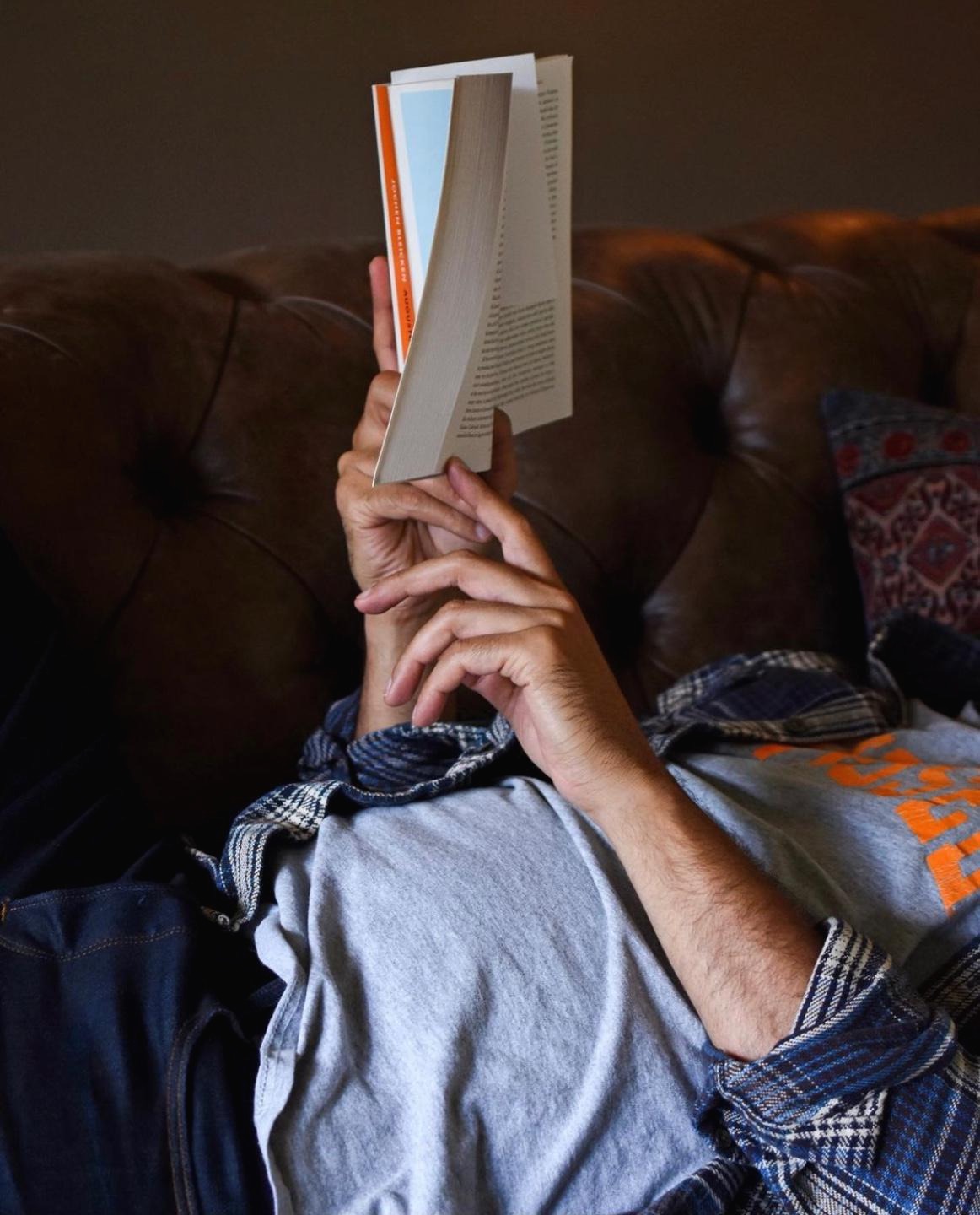| 일 | 월 | 화 | 수 | 목 | 금 | 토 |
|---|---|---|---|---|---|---|
| 1 | 2 | 3 | ||||
| 4 | 5 | 6 | 7 | 8 | 9 | 10 |
| 11 | 12 | 13 | 14 | 15 | 16 | 17 |
| 18 | 19 | 20 | 21 | 22 | 23 | 24 |
| 25 | 26 | 27 | 28 | 29 | 30 | 31 |
- index %
- Git
- 주석이 먹히지 않을 때
- addClass
- 소스트리인증실패
- is_check
- FileZilla설치
- toFixed()
- removeClass
- FileZilla다운로드
- Parent
- excel중복체크
- hide
- Math.round()
- SUB함수
- 증가값
- Math.ceil()
- Math.floor()
- selectedIndex
- calc.minus
- 파일질라설치
- calc.plus
- 파일질라다운로드
- 1521
- selectoptions
- Excel
- slideUp
- push오류
- ctrl+/
- 파일질라설치오류
- Today
- Total
잡동사니에도 사랑을
[21.09.14] exam22(JavaScript) 본문
<!DOCTYPE html>
<html>
<head>
<meta charset="UTF-8">
<title>Insert title here</title>
<script type="text/javascript">
function printTime() {
var days = ["일", "월", "화", "수", "목", "금", "토"] // 배열 생성해준 것 days[0] => "일"
var today = new Date(); // Date 클래스 생성... 자바가 아닌 자바 스크립트
var yy = today.getFullYear(); // 년
var mm = today.getMonth() + 1; // 월, 1월은 0으로 설정되었다. 2월은 1
var dd = today.getDate(); // 일
var i = today.getDay(); // 요일(0~6)
var day = days[i];
var hh = today.getHours();
var mi = today.getMinutes();
var ss = today.getSeconds();
var result = yy+"-"+mm+"-"+dd+" "+day+"요일 "+hh+":"+mi+":"+ss;
document.getElementById("timer").innerHTML = result;
}
function startTime() {
setInterval(printTime, 1000); // 단위 1/1000(기본), 1초마다 printTime 호출. 함수명으로 쓰지 않는다
}
</script>
</head>
<body onload="startTime()">
<h1 id="timer">현재시간을 보여줍니다</h1>
</body>
</html>
<!--
글씨가 사라지고 몇월 몇일 몇시
<body onload="startTime()">
<h1 id="timer">현재시간을 보여줍니다</h1>
</body>
=> h1를 읽고 나서 startTime()함수를 보여달라는 의미
result값을 id가 timer인 h1태그를 얻어 그 안의 값을 출력하시오
document.getElementById("timer").innerHTML = result;
-->


'JAVA_EE > JavaScript' 카테고리의 다른 글
| [21.09.14] exam24(JavaScript) (0) | 2021.09.14 |
|---|---|
| [21.09.14] exam23(JavaScript) (0) | 2021.09.14 |
| [21.09.14] exam21(JavaScript) - 내장 객체 (0) | 2021.09.14 |
| [21.09.13] exam15(JavaScript) - 이벤트 처리, 종류 (0) | 2021.09.14 |
| [21.09.13] exam16 - showResult() / hideResult() / onmouseover / onmouseout (0) | 2021.09.14 |