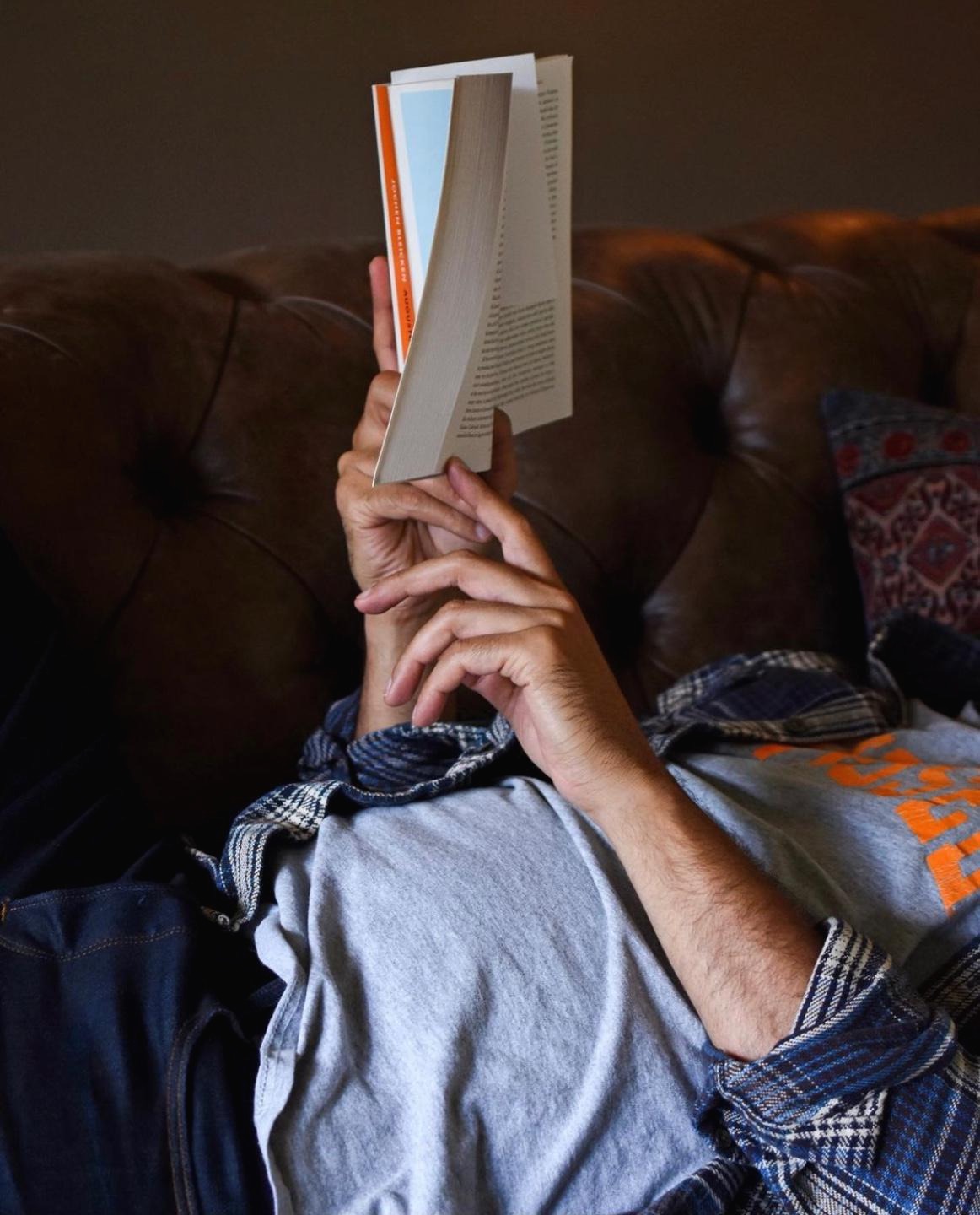| 일 | 월 | 화 | 수 | 목 | 금 | 토 |
|---|---|---|---|---|---|---|
| 1 | 2 | |||||
| 3 | 4 | 5 | 6 | 7 | 8 | 9 |
| 10 | 11 | 12 | 13 | 14 | 15 | 16 |
| 17 | 18 | 19 | 20 | 21 | 22 | 23 |
| 24 | 25 | 26 | 27 | 28 | 29 | 30 |
| 31 |
- addClass
- index %
- 소스트리인증실패
- 파일질라설치
- Git
- 증가값
- Math.ceil()
- 주석이 먹히지 않을 때
- Math.floor()
- Excel
- calc.minus
- 1521
- selectedIndex
- Parent
- selectoptions
- Math.round()
- calc.plus
- slideUp
- SUB함수
- FileZilla설치
- toFixed()
- 파일질라설치오류
- FileZilla다운로드
- ctrl+/
- is_check
- excel중복체크
- push오류
- 파일질라다운로드
- removeClass
- hide
- Today
- Total
잡동사니에도 사랑을
[21.09.14] exam26(JavaScript) 본문
<!DOCTYPE html>
<html>
<head>
<meta charset="UTF-8">
<title>Insert title here</title>
<script type="text/javascript">
function doSubmit(){
/*if(document.form1.user_name.value==""){
alert("이름을 입력하세요");
}*/
if(!document.form1.user_name.value){
alert("이름을 입력하세요");
document.form1.user_name.focus();
return false;
}
if(!document.form1.gender[0].checked && !document.form1.gender[1].checked){
alert("성별을 선택하세요");
document.form1.gender[0].focus();
return false;
}
if(document.form1.job.selectedIndex < 1){
alert("직업을 선택하세요");
document.form1.job.focus();
return false;
}
var chk = false;
for(var i=0; i<document.form1.hobby.length; i++) {//length : 개수
if(document.form1.hobby[i].checked){
chk = true;
break; //for문을 벗어나라
}
}//for
if(!chk){
alert("취미를 선택하세요");
document.form1.hobby[0].focus();
return false;
}
// 입력된 내용 확인
if(confirm("입력한 내용이 맞습니까?"))
return false;
//document.form1.submit(); - 입력한 내용 확인 후 action 타고 페이지 이동
}
</script>
</head>
<body>
<!--
<form name="form1" onsubmit="doSubmit(); return false;">
-->
<form name="form1" onsubmit="doSubmit(); return false;" action="http://www.naver.com">
<fieldset>
<!-- <legend> 태그는 <fieldset> 요소의 캡션(caption)을 정의할 때 사용 -->
<legend>회원가입</legend>
<label>이름<input type="text" name="user_name" /></label>
<br/>
<label>성별</label>
<label><input type="radio" name="gender" value="M">남자</label>
<label><input type="radio" name="gender" value="F">여자</label>
<br/>
<label>직업</label>
<select name="job">
<option>----- 선택하세요 -----</option>
<option value="dev">프로그래머</option>
<option value="pub">퍼블리셔</option>
</select>
<br/>
<label>취미</label>
<label><input type="checkbox" name="hobby" value="축구">축구</label>
<label><input type="checkbox" name="hobby" value="농구">농구</label>
<label><input type="checkbox" name="hobby" value="야구">야구</label>
<br/>
<label> </label>
<input type="submit" name="button" value="제출"/>
<input type="button" name="button" value="리셋"/>
</fieldset>
</form>
</body>
</html>
<!--
onsubmit="doSubmit(); return false;"
이 함수를 타고 간다음 화면을 이동하지 말고 멈춰라
action을 타지 않는다
<form action="주소, URL, 페이지 이동">
<input type="submit" 반드시 서브밋은 액션을 타고간다. 하지만 버튼은 그렇지 않다
</form>
.value => 값이 들어왔는지 안들어왔는지
<label><input type="radio" name="gender" value="M" checked>남자</label>
=> 남자의 값이 기본값으로 항상 체크 되어 있음
checked를 써주면 유효성 검사를 안해줘도 된다
radio버튼은 그룹단위로 묶이기 때문에 배열로 취급한다
.focus(); => 커서 깜빡깜빡
-->






'JAVA_EE > JavaScript' 카테고리의 다른 글
| [JavaScript] 옵션 선택 후 새 창을 열어 사이트에 접속하는 방법 (0) | 2021.09.16 |
|---|---|
| [21.09.14] practice01(JavaScript) (0) | 2021.09.16 |
| [21.09.14] exam25(JavaScript) (0) | 2021.09.14 |
| [21.09.14] exam24(JavaScript) (0) | 2021.09.14 |
| [21.09.14] exam23(JavaScript) (0) | 2021.09.14 |