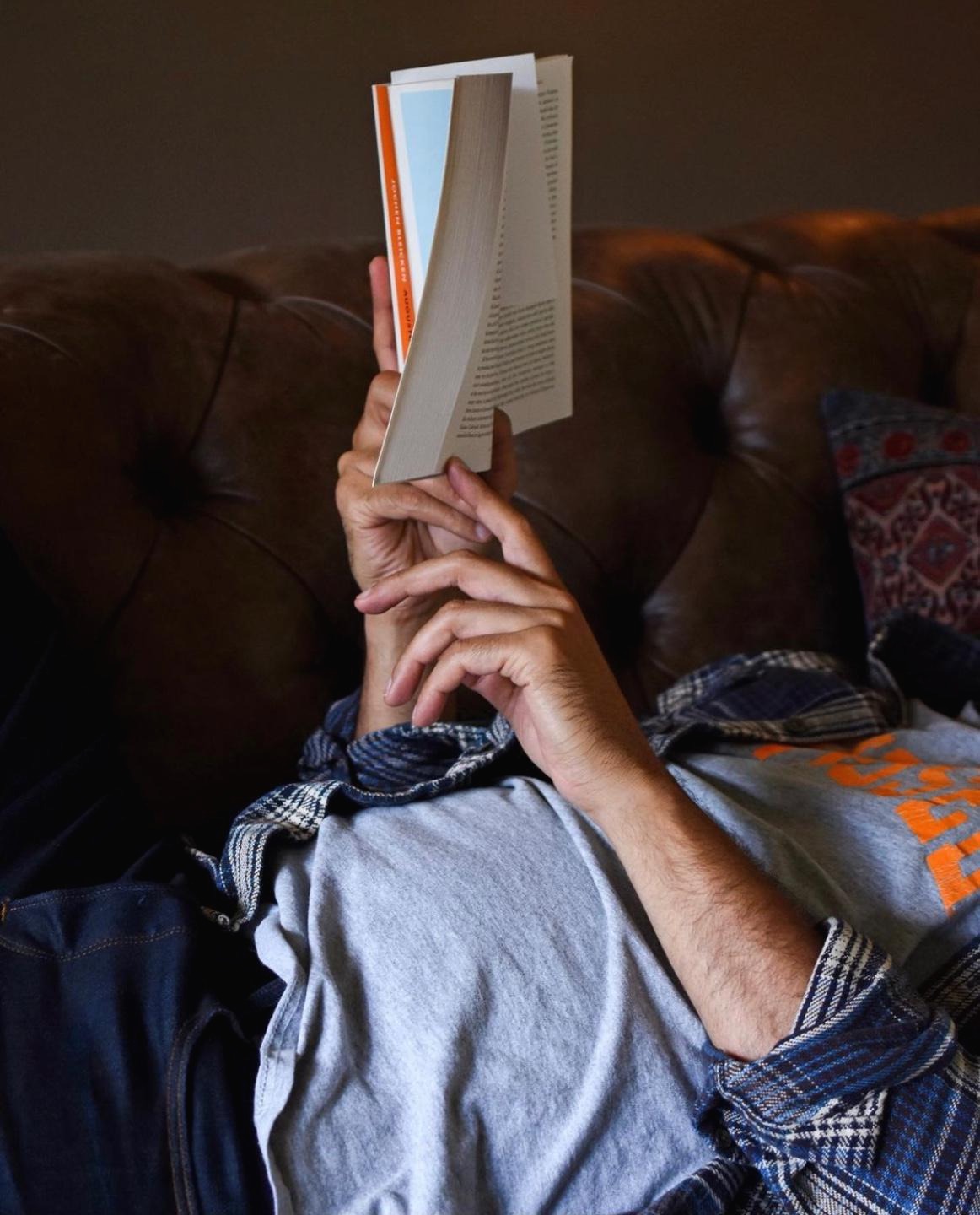| 일 | 월 | 화 | 수 | 목 | 금 | 토 |
|---|---|---|---|---|---|---|
| 1 | ||||||
| 2 | 3 | 4 | 5 | 6 | 7 | 8 |
| 9 | 10 | 11 | 12 | 13 | 14 | 15 |
| 16 | 17 | 18 | 19 | 20 | 21 | 22 |
| 23 | 24 | 25 | 26 | 27 | 28 | 29 |
| 30 |
- push오류
- 주석이 먹히지 않을 때
- removeClass
- FileZilla다운로드
- is_check
- FileZilla설치
- ctrl+/
- Parent
- addClass
- selectedIndex
- 파일질라설치오류
- Git
- slideUp
- selectoptions
- calc.plus
- 증가값
- calc.minus
- Excel
- excel중복체크
- SUB함수
- 파일질라설치
- Math.round()
- index %
- hide
- 파일질라다운로드
- toFixed()
- Math.floor()
- 소스트리인증실패
- Math.ceil()
- 1521
- Today
- Total
목록JAVA_EE/CSS (49)
잡동사니에도 사랑을
 [21.09.16] exam03(03_cssColorText) -
[21.09.16] exam03(03_cssColorText) -
DOCTYPE html> Insert title here body { font-family: "Times New Roman", Serif; font-family는 폰트만 지정한다 exam03 - times new roman 을 찾아라. 없으면, serif 를 써라. serif도 없으면 윈도우 기본 폰트를 써라. font-size: Large; } h3 { font: italic bold 40px consolas, sans-serif; font는 굵기, 폰트, 크기를 다 지정할 수 있다 } Consolas font font-weight 900 font-weight 900 Italic Style oblique Style 현재 크기의 1.5배크기로
 [21.09.16] exam02(03_cssColorText) -
[21.09.16] exam02(03_cssColorText) -
DOCTYPE html> Insert title here h3 { text-align: right; } span { text-decoration: line-through; /* 중간 줄 */ } strong { text-decoration: overline; /* 윗줄 */ } .p1 { text-indent: 3em; /* 3글자 들여쓰기 */ text-align: justify; /* 양쪽 정렬 */ } .p2 { text-indent: 1em; /* 1글자 들여쓰기 */ text-align: center; /* */ } 텍스트 꾸미기 HTML의 태그만으로 기존의 워드 프로세서와 같이 들여쓰기, 정렬, 공백, 간격 등과 세밀한 텍스트 제어를 할 수 없다. 그러나, 스타일 시트는 이를 가능하게 한다. ..
 [21.09.16] exam01(03_cssColorText) -
[21.09.16] exam01(03_cssColorText) -
DOCTYPE html> Insert title here div { margin-left: 30px; margin-right: 30px; margin-bottom: 10px; color: white; } CSS3 색 활용 deepskyblue(#00BFFF) brown(#A52A2A) fuchsia(#FF00FF) darkorange(#FF8C00) darkcyan(#008B8B) olivedrab(#6B8E23)
 [21.09.16] exam02(02_cssSelector)
[21.09.16] exam02(02_cssSelector)
DOCTYPE html> Insert title here h1:after { content: "안녕하세요"; } h2:before { content:url("../img/img1.PNG") } Hello World!! Hello World!!
 [21.09.16] exam01(02_cssSelector) -
[21.09.16] exam01(02_cssSelector) -
DOCTYPE html> Insert title here h3, li { color: FFC8C8; } div > div > strong { /* 자식 셀렉터 */ background: #F0B6B6; } ul strong { /* 후손 셀렉터 */ color: #FFC8C8; } .warning { color: brown; } body.main { background: #DCAD67; } #list { background: #B90000; } #list span { color: #FFC8C8; } h3:first-letter { /* 가상 클래스 - 첫 번째 문자를 선택 */ color: red; font-size: 25px; } li:hover { /* 가상 클래스 */ background: #FFE..
 [21.09.16] practice03(css) - 테이블 만들어 색상과 코드 집어넣기
[21.09.16] practice03(css) - 테이블 만들어 색상과 코드 집어넣기
DOCTYPE html> Insert title here td { width: 60px; } 색 이름과 코드 이름 코드 색 이름 코드 색 Brown #A52A2A DeepSkyBlue #00BFFF Blueviolet #8A2BE2 Gold #FFD700 DarkOrange #FF8C00 OliveDrab #6B8E23
 [21.09.15] pratice02(css) -
[21.09.15] pratice02(css) -
DOCTYPE html> Insert title here p { background-color: AliceBlue; color: brown; font-size: 15px; font-family: "Lucida Console", Sans-Serif; text-indent: 1em; } span { font-size: 1.5em; text-decoration: underline; } 텍스트와 폰트 AliceBlue 바탕색에 Brown 색의 "Lucida Console" 폰트로 15px 크기이고 저는 이보다 1.5배 큽니다