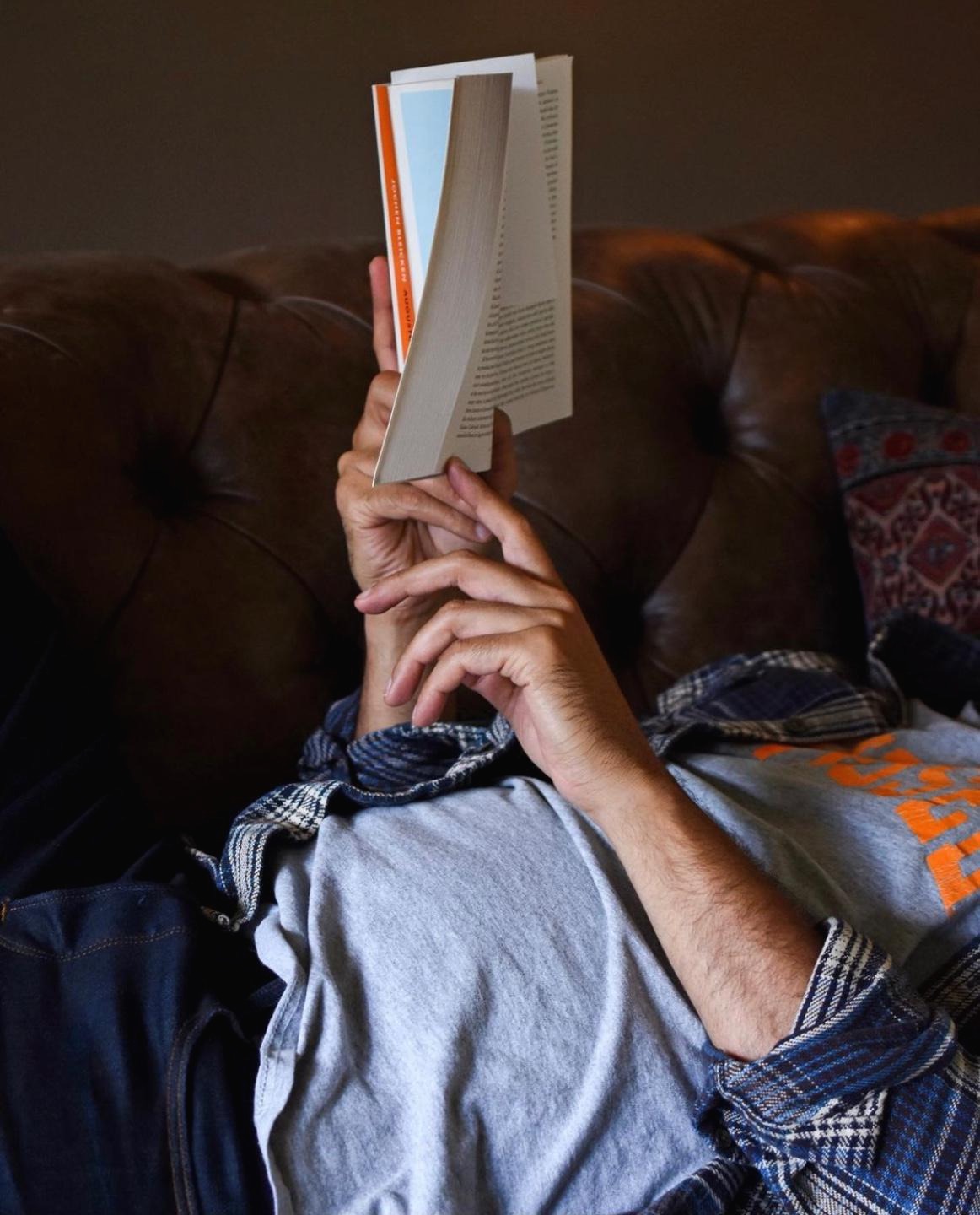| 일 | 월 | 화 | 수 | 목 | 금 | 토 |
|---|---|---|---|---|---|---|
| 1 | 2 | 3 | 4 | 5 | ||
| 6 | 7 | 8 | 9 | 10 | 11 | 12 |
| 13 | 14 | 15 | 16 | 17 | 18 | 19 |
| 20 | 21 | 22 | 23 | 24 | 25 | 26 |
| 27 | 28 | 29 | 30 | 31 |
- excel중복체크
- 파일질라설치
- 소스트리인증실패
- Math.ceil()
- 주석이 먹히지 않을 때
- removeClass
- hide
- toFixed()
- 파일질라설치오류
- selectedIndex
- Math.round()
- Excel
- SUB함수
- selectoptions
- 증가값
- Parent
- Math.floor()
- slideUp
- Git
- 파일질라다운로드
- index %
- FileZilla다운로드
- addClass
- ctrl+/
- calc.plus
- FileZilla설치
- 1521
- calc.minus
- push오류
- is_check
- Today
- Total
목록분류 전체보기 (273)
잡동사니에도 사랑을
오라클 http://www.oracle.com OracleXE184_Win64.zip 압축 풀고 설치한다 1. 웹 : https://localhost:5500/em ID명 : system / pw명 : oracle ← 관리자계정 ID명 : scott / pw명 : tiger ← 사용자계정 ID명 : hr / pw명 : hr ← 사용자계정 SID명 : xe 2. 콘솔 : cmd 창에서 C:\> sqlplus hr/hr 3. 오라클이 구동되지 않을 때 확인할 것 가. 시작 → 설정 → 제어판 → 관리도구 → 서비스 나. 내PC(우클릭) → 관리 → 서비스 OracleServiceXE 시작됨 자동 OracleOraDB18Home1TNSListener 시작됨 자동 C:\app\bitcamp\product\18...
////////Protocol package network; public class Protocol { public static final String ENTER = "100"; public static final String EXIT = "200"; public static final String SEND_MESSAGE = "300"; } // 1. 서버를 먼저 실행해야 한다 // - 서버 소켓(소켓과는 다르다) : 기다려주는 역할만 한다. // - 클라이언트가 접속하기를 기다린다 // - Accept해서 클라이언트와 대화 할 소켓을 만든다 // 클라이언트의 개수만큼 소켓을 만들어주는 거지. // 2. 클라이언트(서비스 요청하는 사람)가 준비되어야 한다. - port번호, 서버 IP, 소켓 //////..
package network; import java.io.BufferedReader; import java.io.IOException; import java.io.InputStreamReader; import java.net.URL; public class URLMain { public static void main(String[] args) throws IOException { URL url = new URL("https://www.naver.com/index.html"); System.out.println("프로토콜 = " + url.getProtocol()); // https System.out.println("호스트 = " + url.getHost()); // www.naver.com System..
package network; import java.net.InetAddress; import java.net.UnknownHostException; public class InetAddressMain { // 자바가 제공하는 클래스 InetAddress // 추상이 아니다 직접적으로 new해서 써도 상관없다 public static void main(String[] args) throws UnknownHostException { // 네이버 IP InetAddress naver = InetAddress.getByName("www.naver.com"); System.out.println("NAVER IP = " + naver.getHostAddress()); System.out.println(); // ..
////////PersonDTO package io; import java.io.Serializable; public class PersonDTO implements Serializable { // Serializable은 interface인데 추상메소드가 1도 없다 // 그래서 딱 한번만 써주면 된다 private String name; private int age; private double height; // private이라 외부에서 접근을 못하니 setter, getter 잡아주기 public String getName() { return name; } public void setName(String name) { this.name = name; } public int getAge() { ret..
package io; import java.io.BufferedInputStream; import java.io.File; import java.io.FileInputStream; import java.io.IOException; public class ByteStream2 { public static void main(String[] args) throws IOException { File file = new File("data.txt"); int size = (int) file.length(); // 파일 크기 - 타입의 크기 맞지 않으니 int로 변환 byte[] b = new byte[size]; // 배열 생성 BufferedInputStream bis = new BufferedInputStre..
package io; import java.io.BufferedInputStream; import java.io.FileInputStream; import java.io.IOException; public class ByteStream { public static void main(String[] args) throws IOException { BufferedInputStream bis = new BufferedInputStream(new FileInputStream("data.txt")); int data; while ((data = bis.read()) != -1) { // -1이 아닐 때까지 while문을 돌려라 System.out.print((char) data); // 형변환 } // while..
package swing; import java.awt.Container; import java.awt.GridLayout; import javax.swing.ButtonGroup; import javax.swing.Icon; import javax.swing.ImageIcon; import javax.swing.JFrame; import javax.swing.JRadioButton; class JButtonEx extends JFrame { private Icon icon1 = new ImageIcon("image/너부리.jpg"); private Icon icon2 = new ImageIcon("image/보노보노.png"); private Icon icon3 = new ImageIcon("image..