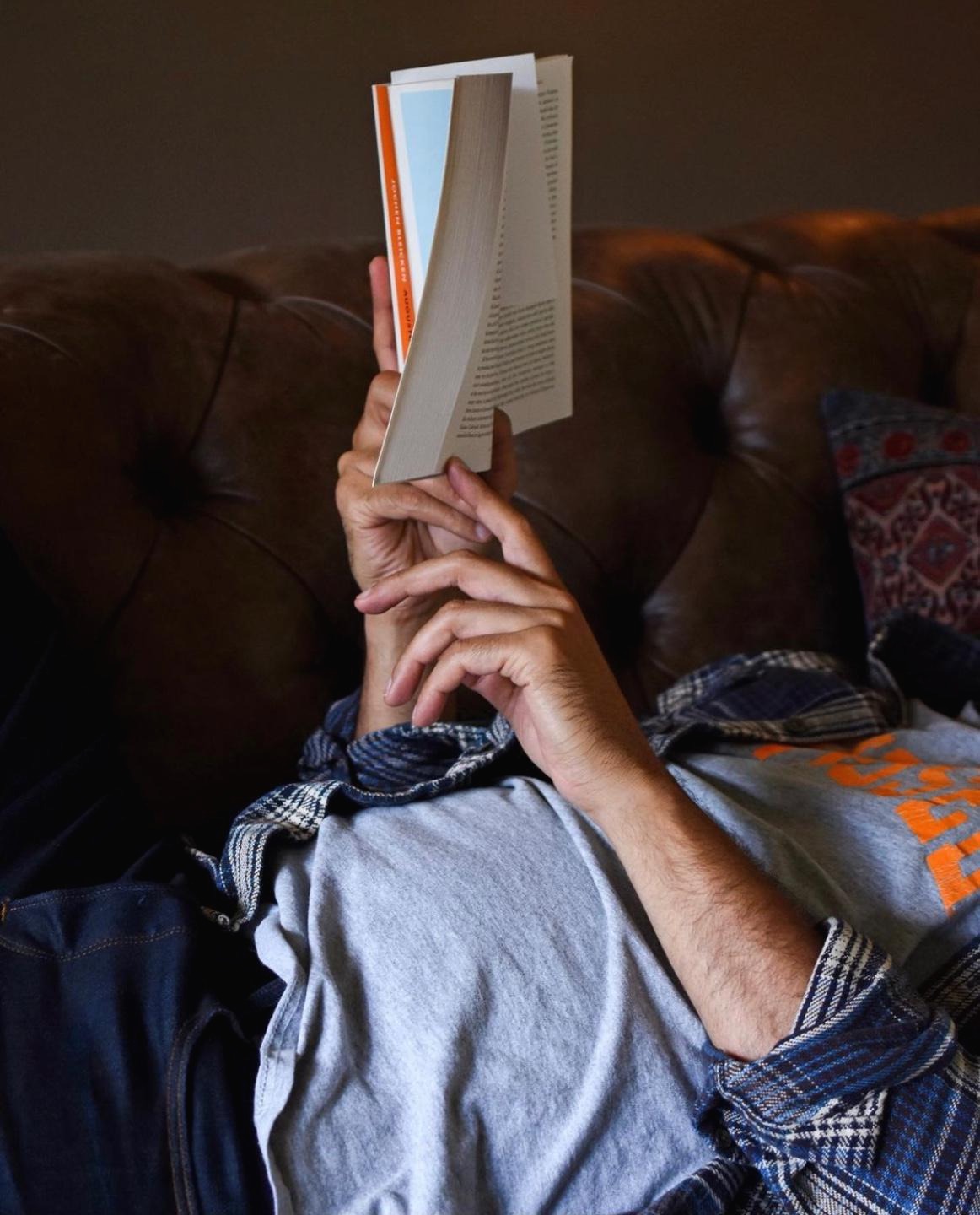| 일 | 월 | 화 | 수 | 목 | 금 | 토 |
|---|---|---|---|---|---|---|
| 1 | 2 | |||||
| 3 | 4 | 5 | 6 | 7 | 8 | 9 |
| 10 | 11 | 12 | 13 | 14 | 15 | 16 |
| 17 | 18 | 19 | 20 | 21 | 22 | 23 |
| 24 | 25 | 26 | 27 | 28 | 29 | 30 |
| 31 |
- selectedIndex
- 증가값
- 파일질라다운로드
- 파일질라설치오류
- FileZilla다운로드
- addClass
- slideUp
- hide
- Excel
- is_check
- calc.plus
- Math.round()
- removeClass
- selectoptions
- push오류
- index %
- Math.ceil()
- excel중복체크
- ctrl+/
- 소스트리인증실패
- calc.minus
- toFixed()
- Git
- FileZilla설치
- Parent
- 1521
- 파일질라설치
- Math.floor()
- SUB함수
- 주석이 먹히지 않을 때
- Today
- Total
목록분류 전체보기 (273)
잡동사니에도 사랑을
////////PersonDTO package swing; public class PersonDTO { private String id; private String name; private String pwd; private String phone; public PersonDTO(String id, String name, String pwd, String phone) { this.id = id; this.name = name; this.pwd = pwd; this.phone = phone; } public String getId() { return id; } public void setId(String id) { this.id = id; } public String getName() { return na..
package swing; import javax.swing.JFrame; import javax.swing.JScrollPane; import javax.swing.JTable; import javax.swing.table.AbstractTableModel; class JTableModel extends AbstractTableModel { // AbstractTableModel는 추상클래스 // Object[][] data = {{"Nari","마루치",new Integer(1234), "옆집친구"}, // {"One","오윤아",new Integer(1111),"예쁜이"}, // {"tow","오윤서",new Integer(2222),"귀염둥이"}, // {"three","아라치",new Integ..
package swing; import java.awt.FlowLayout; import java.util.Vector; import javax.swing.DefaultListModel; import javax.swing.JFrame; import javax.swing.JList; import javax.swing.JScrollPane; import javax.swing.ListSelectionModel; //JFrame은 BorderLayout(동서남북) public class JListEx extends JFrame { public JListEx() { super("JList Test"); // 부모 생성자 호출 setLayout(new FlowLayout()); // List가 따닥따닥 붙어서 나오..
프로그램을 구현하기 위해 5가지의 클래스를 만들어주었다. 1. ScoreMain : 메인메소드로, 단순히 호출하기 위해 만드 형식상의 클래스 2. ScoreDTO : 단 한명의 사람에 대한 성적 정보를 담고 있는 클래스(1인분값) 3. Score : 성적관리에 필요한 기능들(입력, 출력, 학번검색 기능 등)을 만들어주기 위한 기본 틀을 가지고 있는 추상클래스(인터페이스) 4. ScoreImpl : Score 인터페이스를 Override하는 클래스로, 본격적인 기능들을 담당하는 클래스 5. ScoreForm : 윈도우 창의 기본 레이아웃과 버튼 이벤트들을 담당하는 클래스. ////////ScoreMain package io; public class ScoreMain { public static void m..
 [21.08.23] SingleTon
[21.08.23] SingleTon
package thread; public class SingleTon { private int num = 3; private static SingleTon instance = null; // 초기화 딱 한번 public static SingleTon getInstance() { // 자료형 : SingleTon if (instance == null) { // instance가 null인 경우는 딱 한번임 synchronized(SingleTon.class) { // 한꺼번에 들어가지 말고 하나만 instance = new SingleTon(); // 처음 딱 한번만 수행하고 그 다음부터 안한다 } } return instance; } public static void main(String[] args) ..
package thread; import java.awt.Color; import java.awt.Font; import java.awt.GridLayout; import java.awt.event.ActionEvent; import java.awt.event.ActionListener; import javax.swing.JButton; import javax.swing.JFrame; import javax.swing.JLabel; import javax.swing.JPanel; public class Timer extends JFrame implements ActionListener, Runnable { // 1 ... 8 ... 11 private JLabel label; // 4 private JB..
package io; import java.io.DataInputStream; import java.io.DataOutputStream; import java.io.FileInputStream; import java.io.FileNotFoundException; import java.io.FileOutputStream; import java.io.IOException; public class DataStream { public static void main(String[] args) throws FileNotFoundException, IOException { // 부모인 IOException만 써줘도 됨 // 데이터를 파일에 집어넣는 방법 DataOutputStream dos = new DataOutp..
////////MenuPane package io; import javax.swing.JMenu; import javax.swing.JMenuBar; import javax.swing.JMenuItem; public class MenuPane extends JMenuBar { // MenuBar는 절대 main메소드가 있으면 안됨, 혼자 독단으로 못씀 Component라. // Menu를 띄울 Container인 Frame있는 곳에 가야 한다. private JMenu fileM, editM, viewM; private JMenuItem newM, openM, saveM, exitM, cutM, copyM, pasteM; public MenuPane() { fileM = new JMenu("파일"); e..